Your business’s books are messy, the spreadsheets are piling up, and tax season is already on your mind.
Your business’s books are messy, the spreadsheets are piling up, and tax season is already on your mind.
You’re likely asking yourself, do I need QuickBooks for my small business? Everyone makes it sound like you’re doing it wrong if you’re not logging every expense into some fancy software.
It’s a valid question. Let’s break down what QuickBooks actually does, who really needs it, and whether you can skip the software altogether—and still keep your books clean without the chaos.
What is QuickBooks?
QuickBooks is accounting software made for small businesses. It tracks your business finances—income, expenses, invoices, bills, and taxes—all in one place. Instead of juggling spreadsheets and guessing at your cash flow, QuickBooks gives you a dashboard that shows you exactly what’s going on with your money.
It connects to your bank account, categorizes transactions automatically, and even runs reports.
There are different versions of it each with different features, but the main idea is this: QuickBooks helps you with expense tracking, staying organized, and keeping your books clean.
Is QuickBooks Good For A Small Business?

The short answer? Yeah—for a lot of businesses, QuickBooks does the job. It’s popular for a reason. It automates the stuff you don’t want to deal with, like tracking expenses, reconciling bank transactions, and generating reports at tax time.
If you’re running a small business with multiple clients, employees, or vendors, QuickBooks is helpful for invoice management, payment management, and tracking who owes you what.
So yes, QuickBooks is good for small businesses. But that doesn’t automatically mean it’s good for your small business. Let’s look at what it actually offers.
QuickBooks Products for Small Businesses
There are different versions of QuickBooks, each with its own additional features depending on how much complexity you’re dealing with. Here’s a breakdown of what’s out there:
QuickBooks Self-Employed
Geared toward freelancers, contractors, and sole proprietors. It tracks mileage, sorts personal vs. business expenses, and helps with quarterly taxes. Great if you’re a one-person show with no inventory or payroll.
QuickBooks Online
Their cloud-based version is most popular with small business owners. It gives you remote access via their mobile app, so you can connect to your bank accounts and automate a lot of the boring stuff. You can manage invoices, track expenses, run reports, and even handle payroll (with a paid add-on).
QuickBooks Desktop
This is the old-school desktop version you install on your computer. Some people love it for its advanced features, especially for inventory-heavy or product-based businesses. It’s more powerful—but also more rigid, and not as mobile-friendly. QuickBooks is sunsetting this program, and it no longer has support as they transition completely to their SaaS QBO.
QuickBooks Live Bookkeeping
This isn’t software—it’s a service. You get matched with a QuickBooks-certified bookkeeper to handle your books for you inside the software. Think of it as software + support in one.
Cons Of Using QuickBooks
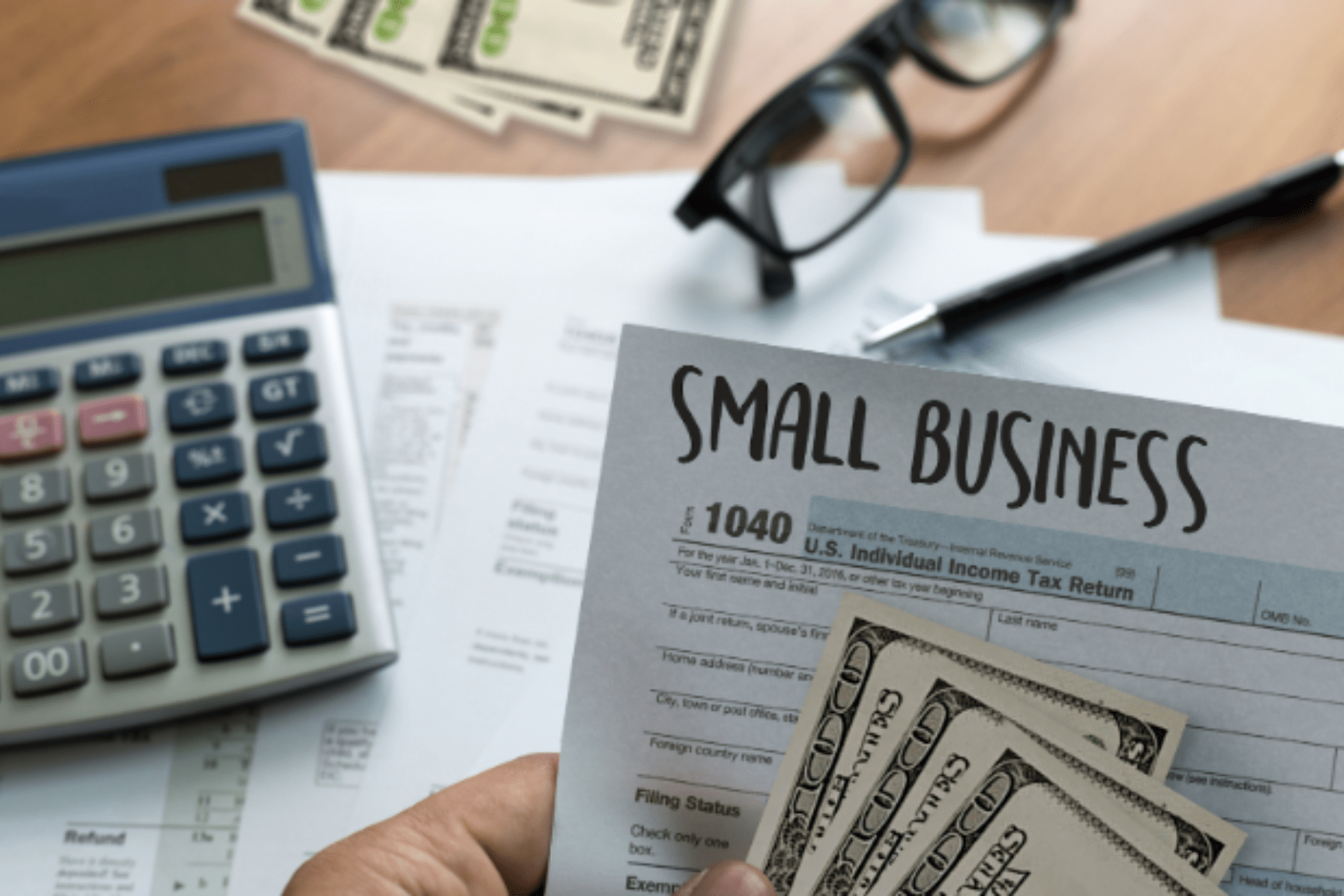
QuickBooks is solid—but it’s not perfect. Here’s where it falls short for some business owners:
-
Limitations in the Self-Employed Version
QuickBooks Self-Employed sounds like a great deal, and for some folks, it is. But it’s barebones. You can’t upgrade to the full QuickBooks Online features without starting over. And if your business grows or you add employees, this version will start to feel cramped fast.
-
Complexity for Non-Accountants
Look, if you don’t speak fluent “chart of accounts,” QuickBooks can feel like a lot. The interface is user-friendly-ish, but there’s still a learning curve. If you just want to track money in and money out, you might not need this much firepower.
-
Cost Considerations
QuickBooks isn’t free. Monthly fees add up—especially if you start layering on payroll, time tracking, or extra users. It might not break the bank, but for small businesses trying to keep overhead low, it’s one more subscription to think about.
-
Customer Support Issues
When something goes wrong, getting help can be hit or miss. Support is available, but you might be stuck in a chatbot loop or waiting too long for answers. Not to mention, you often have to pay for extra support, and it’s still not likely to be for the accounting questions you have. Not ideal when you’re dealing with financial headaches and deadlines.
Pros Of Using QuickBooks
Now let’s be fair—QuickBooks has a lot going for it. That’s why it’s the go-to accounting tool for so many small businesses. If you’re on the fence, here are a few pros so you can make an informed decision:
-
All-in-One Financial Tracking
QuickBooks lets you track income, expenses, invoicing, payments, and even taxes in one place. No more flipping between apps or chasing down spreadsheets.
-
Time-Saving Automation
Connect your bank accounts, and QuickBooks will pull in transactions automatically. It even guesses how to categorize them (and gets better over time). You spend less time entering data—and more time actually running your business.
-
Clean, Professional Invoicing
You can create branded invoices, send them via email, and get paid online. It also tracks which invoices are unpaid and reminds your clients—so you don’t have to.
-
Helpful Financial Reports
With just a few clicks, QuickBooks will show you profit and loss statements, cash flow reports, and balance sheets. Perfect for checking in on your business—or handing everything off to your accountant at tax time.
-
Scalable for Growth
If your business grows, QuickBooks can grow with you. You can upgrade plans, add payroll, track inventory, or manage multiple users. It works for solopreneurs and businesses with teams.
-
Integrates with Other Tools
QuickBooks plays well with other software. You can link it to payment processors, CRM systems, payroll apps, and more—so it fits into your existing workflow.
QuickBooks Alternative: Hire an Experienced Bookkeeper

Learning QuickBooks to run your bookkeeping may not be the best use of your time. You didn’t start your business to become an accountant. You started it to run a business.
That’s why one of the smartest QuickBooks alternatives isn’t a different software—it’s a person.
A real, experienced bookkeeper who already knows how to use QuickBooks (and a dozen other business accounting softwares) can handle your financial transactions without turning them into your problem.
Benefits of hiring a bookkeeper:
- They already know the tech. Whether you’re on QuickBooks, Xero, Wave, or something else, a pro bookkeeper knows how to navigate it. You don’t have to learn a thing.
- They know what clean books look like. No more guessing where to categorize an expense or how to handle a refund. A good bookkeeper’s already done it a hundred times.
- They save you time and mistakes. You don’t waste hours watching tutorials—or worse, making errors that cost you at tax time.
- They grow with your business. As things get more complex, they adjust. You’re not left figuring out how to “upgrade” your own system.
Do I Need QuickBooks for My Small Business: FAQ’s
Do I really need QuickBooks for my small business?
You don’t have to use QuickBooks to run a small business, but it can help. If your finances are getting hard to track with spreadsheets, QuickBooks offers automation, invoicing, and reporting tools that make bookkeeping easier and more accurate.
Can you run a small business without QuickBooks?
Yes, you can run a small business without QuickBooks. Many small business owners use Excel, Google Sheets, or hire a bookkeeper to manage their bookkeeping tasks. QuickBooks is helpful, but not essential for everyone.
Is it worth having QuickBooks?
QuickBooks is worth it if you want to automate your bookkeeping, save time, and get accurate financial reports. It’s especially useful if you invoice clients, manage expenses, or need to prepare for tax season—but it’s not always necessary for very simple operations.
Do I need QuickBooks if I am self-employed?
You might not need QuickBooks if you’re self-employed with straightforward finances. Tools like Excel or a part-time bookkeeper may be enough. However, QuickBooks Self-Employed offers mileage tracking, expense sorting, financial reporting, and tax help, which can be useful for freelancers and contractors.
Find Your Perfect Bookkeeping Match (without the QuickBooks Headache)
We connect you with vetted professionals who know how to work with your business and your software. You get someone who fits your needs—without the headache of searching, screening, and hoping they’re legit.
Skip the spreadsheets. Skip the software stress. Let a bookkeeper do what they’re great at, so you can focus on what you’re great at. Let’s find your perfect match.