You’re juggling sales, marketing, and customer service—but what about your books? If you’re stuffing receipts in a drawer, guessing at profits, or dreading tax season, it’s time to get your finances in order.
Knowing how to keep books for small business isn’t just about getting through tax season—it’s about making smart money decisions, avoiding cash flow nightmares, and staying in control.
Stop stressing and start handling your books like a pro with this ultimate guide to small business bookkeeping.
What is Bookkeeping?
Bookkeeping is how you track every dollar moving in and out of your business. It’s the process of recording financial transactions, categorizing expenses, and making sure your numbers add up. Without it, you’re running your business on guesswork—and that’s a dangerous game.
Good bookkeeping gives you a clear picture of your cash flow. You’ll know if you’re actually making money, where you’re overspending, and what’s coming up in bills and taxes. It also keeps you compliant, so you’re not scrambling at tax time or risking penalties for sloppy records.
Tools for Bookkeeping

You don’t need a finance degree to keep your books in order, but you do need the right tools. Whether you’re a spreadsheet warrior or ready to invest in software, having a system in place makes bookkeeping a whole lot easier.
-
Bookkeeping Software
Bookkeeping software is the way to go if you want to save time and avoid headaches. These platforms automate transaction tracking, categorize expenses for you, and generate reports with a few clicks. Popular options include:
- QuickBooks—A go-to for small businesses with invoicing, expense tracking, and tax prep features.
- Xero—A solid alternative with real-time bank feeds and collaboration tools.
- Wave—A free option for simple bookkeeping needs, great for solopreneurs.
-
Spreadsheets
Not ready for software? A simple Google Sheet or Excel file can do the trick. Create a spreadsheet to track income, expenses, and account balances. It’s more manual, but it works if you’re just starting out.
-
Receipt Tracking Apps
Keeping up with receipts is a pain, but apps like Dext, Expensify, or Shoeboxed let you snap photos and store them digitally. No more digging through crumpled papers when tax time rolls around.
-
Payroll Tools
If you’ve got employees, payroll software like Gusto or ADP helps you handle paychecks, tax withholdings, and compliance without the stress.
14 Tips on How to Keep Books for Small Businesses

Bookkeeping doesn’t have to be overwhelming. When you break it down into simple steps, you can keep your financial records in check without spending hours buried in spreadsheets. Here’s how to do it.
#1. Learn basic bookkeeping concepts before you start.
You don’t need to be a CPA, but you should know the fundamentals. Terms like assets, liabilities, revenue, and expenses will come up often. Understanding what these look like in your business helps you make smarter financial decisions.
#2. Choose between cash and accrual accounting.
Small businesses typically use either cash or accrual accounting. Cash accounting records transactions when money changes hands, while accrual accounting logs income and expenses when they’re earned or incurred. Many small businesses start with cash accounting because it’s simpler, but accrual gives a clearer picture of long-term financial health.
#3. Separate your personal and business finances immediately.
Mixing personal and business finances is a bookkeeping nightmare. Open a dedicated business bank account and use a separate credit card for business expenses. This makes tracking easier and keeps you out of trouble with the IRS.
#4. Determine how customers will pay you and set up proper tracking.
Decide whether you’ll accept credit cards, checks, PayPal, or bank transfers. Once you do, track payments carefully to make sure nothing falls through the cracks. Late payments and missed invoices can throw off your finances.
#5. Create a chart of accounts to categorize transactions.
A chart of accounts is a roadmap for your finances. It categorizes every dollar that flows in and out of your business. Common categories include income, rent, utilities, payroll, and office supplies. Keeping this structured from the start helps avoid confusion later.
#6. Track every business expense to control cash flow.
Every dollar spent on your business—whether it’s office supplies, software, or meals with clients—needs to be recorded. Use a bookkeeping app or a simple spreadsheet to log expenses as they happen. Waiting until the end of the month will only create more work.
#7. Record and monitor accounts receivable to avoid cash flow problems.
If customers owe you money, you need a system to track it. Keep a running list of unpaid invoices, send reminders before due dates, and follow up quickly on overdue payments. A healthy cash flow depends on getting paid on time.
#8. Log both invoices and receipts, but handle them differently.
Invoices show money coming in, while receipts prove money going out. Keep them organized separately. Store digital copies of receipts for easy access and maintain an invoicing system that tracks payment due dates.
#9. Establish a process for collecting and remitting sales tax.
If your business collects sales tax, you need a system to track, collect, and remit it properly. Sales tax laws vary by state, so check your local requirements and set up an automatic payment schedule to avoid penalties.
#10. Use double-entry bookkeeping to keep your records accurate.
Double-entry bookkeeping means every transaction affects at least two accounts—one debit and one credit. This system keeps your books balanced and helps catch errors before they become big problems.
#11. Prepare financial statements regularly to understand your business’s health.
Your profit and loss statement, balance sheet, and cash flow statement tell you how your business is performing. Reviewing these at least once a month helps you spot trends, identify problems, and plan for growth.
#12. Maintain your bookkeeping system to keep things organized.
Bookkeeping isn’t a once-a-year task—it’s an ongoing process. Set a routine for updating your books weekly or monthly. The longer you wait, the harder it gets to piece everything together.
#13. Back up your financial records to avoid losing important data.
Losing financial records can be disastrous. Use cloud storage, external hard drives, or bookkeeping software with automatic backups to protect your data.
#14. Know when to hire a professional bookkeeper.
If bookkeeping takes too much of your time or you’re struggling to keep things straight, it’s time to bring in a pro. A qualified bookkeeper saves you time, reduces stress, and helps you avoid costly mistakes.
Mistakes to Avoid in Bookkeeping for Small Businesses
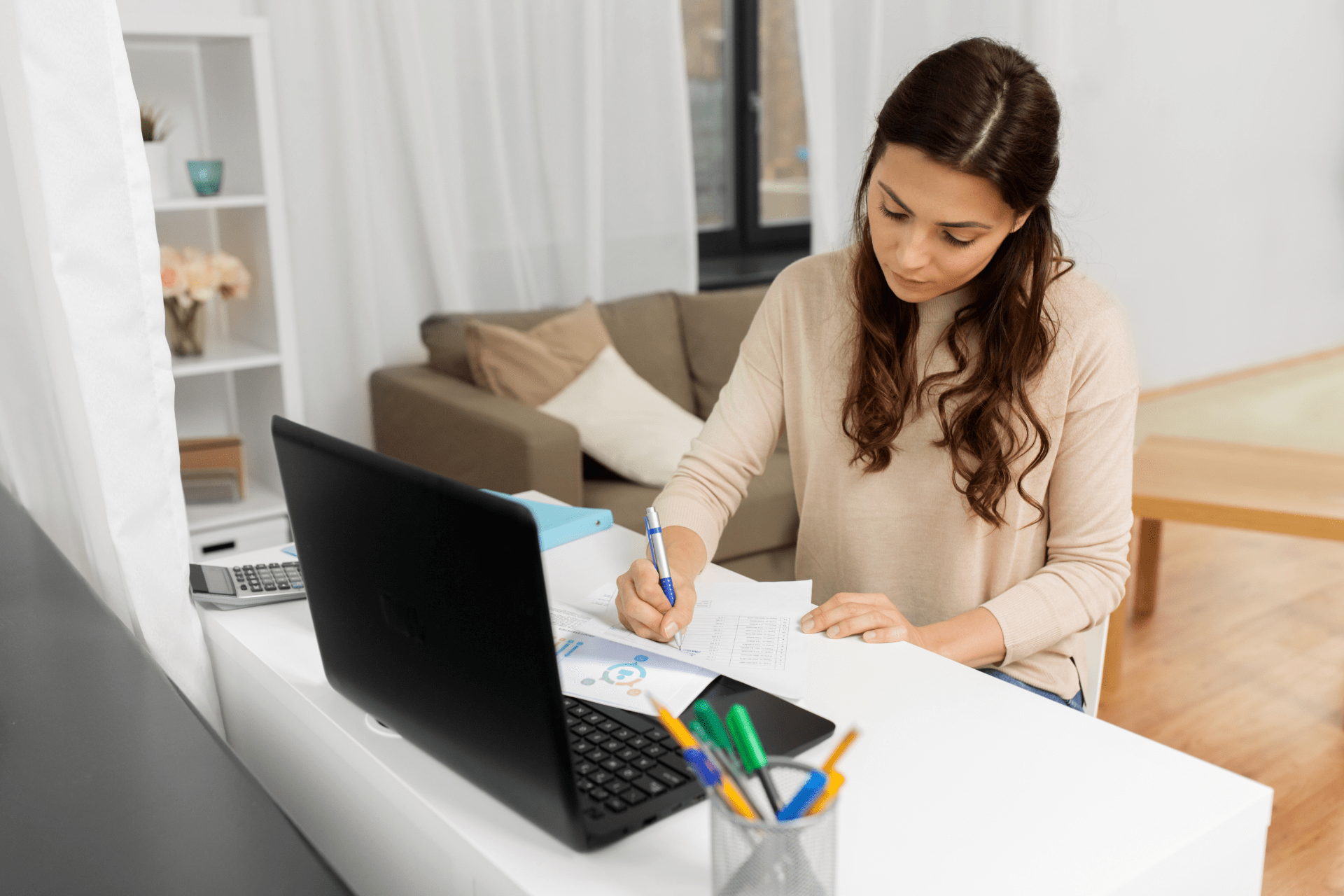
Even small bookkeeping mistakes can lead to cash flow issues, tax penalties, or financial confusion. Here’s what to watch out for:
- Mixing personal and business finances: Always use a separate business bank account for each of these.
- Forgetting to track small expenses: Those little purchases add up and can mess with your numbers.
- Not reconciling bank statements: If you’re not matching records to bank statements, errors will slip through.
- Ignoring unpaid invoices: Uncollected payments hurt your cash flow. Stay on top of receivables.
- Misclassifying expenses: Putting costs in the wrong category can lead to inaccurate financial reports.
- Skipping regular bookkeeping updates: Don’t wait until tax time. Review your books weekly or monthly.
- Losing receipts and records: Keep digital copies of everything to avoid IRS headaches.
- Not backing up financial data: A lost spreadsheet or software crash can set you back months.
- Doing it all yourself when you shouldn’t: If bookkeeping takes too much of your time, hire a pro.
Get Professional Bookkeeping Help—That’s Perfect for You!

Many small business owners find managing their books to be a time-consuming and stressful task. It’s time to work with the perfect bookkeeping professional so you can focus on what you do best—running your business. Here’s how our process works:
-
Schedule Your Free Discovery Call.
We start by getting to know your business. During this call, you’ll share your specific needs, preferences, and any unique requirements. Whether you need someone familiar with your industry or a particular accounting software, we’ll take note.
-
Receive Customized Bookkeeper Profiles.
Based on the information you provide, we’ll match you with pre-vetted bookkeepers who align with your criteria. You’ll receive detailed profiles, including their qualifications, experience, and service quotes. This allows you to compare and choose the best fit for your business without the hassle of searching and vetting candidates yourself.
-
Choose Your Bookkeeper and Start Collaborating.
After reviewing the profiles, the choice is yours. Once you’ve selected a bookkeeper, we’ll facilitate the introduction and help set up your initial meeting. From there, your new bookkeeper will integrate into your operations.
How to Keep Books for Small Business: Frequently Asked Questions
How do I keep books for a business?
To keep books for a business, record all income and expenses, categorize transactions, and reconcile your bank statements regularly. Use bookkeeping software or a spreadsheet to track financial activity. Maintain accurate records of invoices, receipts, and payroll, and generate financial reports like profit and loss statements to understand your business’s financial health.
How do small businesses keep bookkeeping records?
Small businesses keep bookkeeping records by using a combination of bookkeeping software, spreadsheets, and organized filing systems. They track income, expenses, invoices, and bank transactions while storing receipts and tax documents for compliance. Many businesses back up records digitally and reconcile accounts regularly to prevent errors.
Can I do my own bookkeeping for my business?
Yes, you can do your own bookkeeping if you have a clear system in place. Using bookkeeping software like QuickBooks or Xero can simplify the process. However, if bookkeeping takes too much time or becomes overwhelming, hiring a professional bookkeeper can save you stress and help you avoid costly mistakes.
What is the simplest form of bookkeeping?
The simplest form of bookkeeping is single-entry bookkeeping, where you record each transaction once as either income or expense. It’s straightforward and works for very small businesses with minimal transactions.
Stop Stressing Over Bookkeeping—We’ve Got You Covered.
If managing your own books has become a full-blown headache, it’s time to find the right bookkeeper to take it off your plate. Let Bookkeeping Match Up do the work for you—fast, free, and tailored to your business. Let’s find your perfect bookkeeping match!